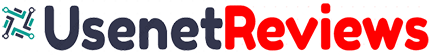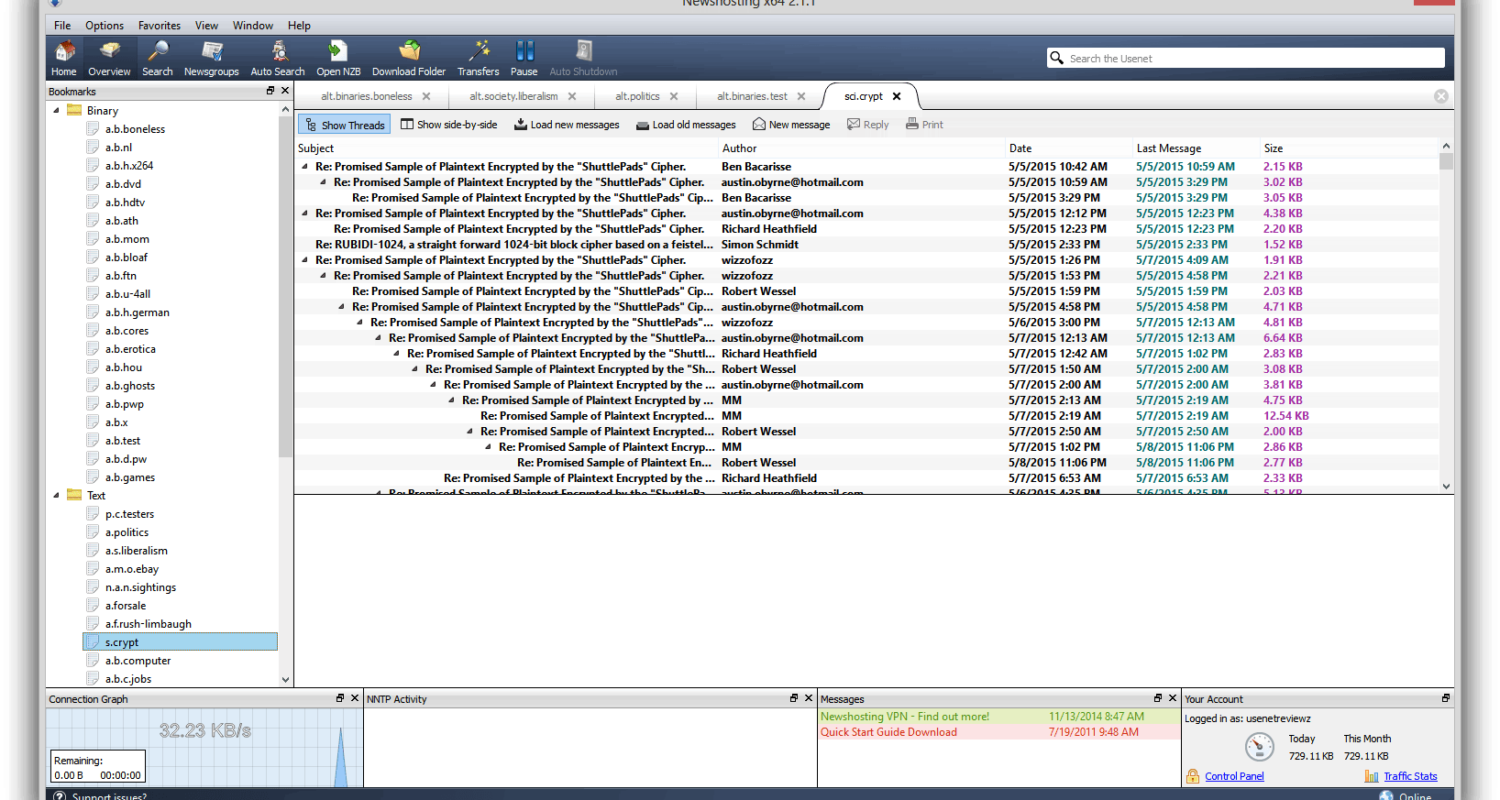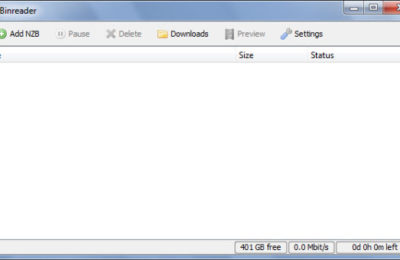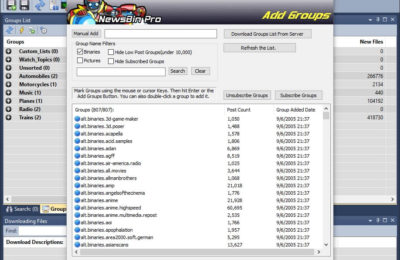The beta version of Newshosting newsreader has now been rolled out. The impressive thing about this new version is that it runs effectively well on many popular operating systems like Microsoft Windows, Linux and Mac OS X. The Newshosting newsreader beta is available for free to existing users.
This Newshosting newsreader beta client does not seem to have been coded in Java because it is quite responsive and fast making for a pleasant user experience. If you do not believe this, you might want to give the new client a try by signing up for a free trial to be really convinced. You will receive all necessary information on the newsreader beta once you have signed up.
Some interesting and essential features to be on the look out for on the Newshosting newsreader beta client include built-in search, SSL support and filtering. The built-in search feature is good for searching the back end servers of Newshosting while the available SSL could prove quite useful in bypassing traffic restrictions. The filtering feature allows users to specify how they wish to view content searched for by them. You can filter results by language (English, French, Dutch, Italian and Spanish), category type, date or size. Results can be sorted by clicking on the header at the top of any column. Images, audio, video and documents are some of the filtering options available on the newsreader beta.
Once you have downloaded the Newshosting newsreader client, you can proceed to install it on your computer. The installation process is not any different from the usual way you normally install some other programs on your computer. After the installation, when you open the Newshosting newsreader client for the first time, you will be requested to enter your username and password. Just enter the user information that you must have received in a welcome email from Newshosting. And should you forget or lose your password in the future, there is a “Lost Password” link to be used for that purpose.
To download anything after logging in, just input the name or keyword in the search facility provided. You may also sort the search results to suit your specific need. Once you have found the particular content you are looking for, simply double click on it to start the download. The download will be going on in the background and if you need to view the download progress look at the area over the Newshosting client and click on the ‘Transfer’ image. If you are concerned about the bandwidth need for your other activities on the Internet, you can also limit the connection of the newsreader.
With Newshosting newsreader, downloading and unpacking of archive files are absolute bliss. After finishing the download of an archive (.rar, for example), you need not stress yourself extracting it. The client will automatically extract the files by itself into an appropriate folder for the downloaded file. There is also an Auto-repair feature, which makes sure that all broken files are found and repaired. A video preview feature also makes it possible for users to actually watch part of videos before deciding to download. You know you do not want to download a video only to discover that it is not what you had expected.
Newshosting newsreader does most of the work. Just find the required content, click on the appropriate link and you are free to continue with some other tasks. The screen shots below show what to look out for on the newsreader: